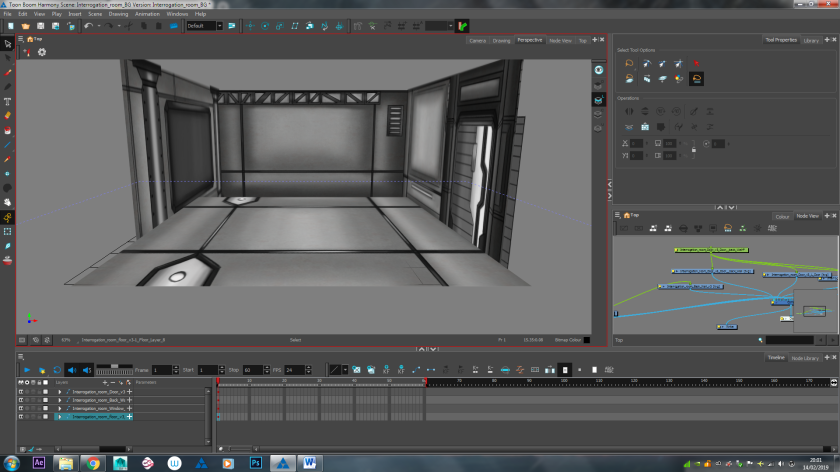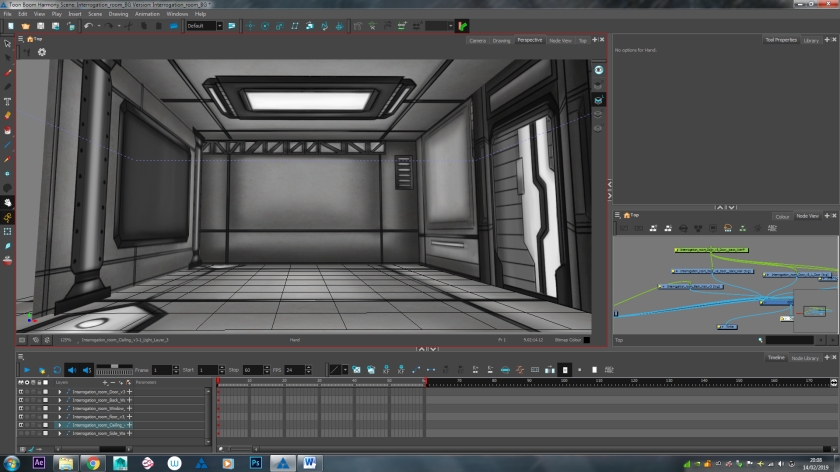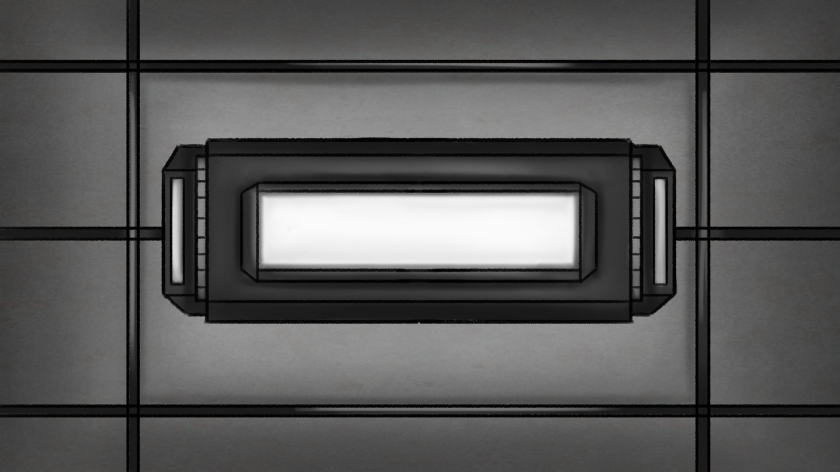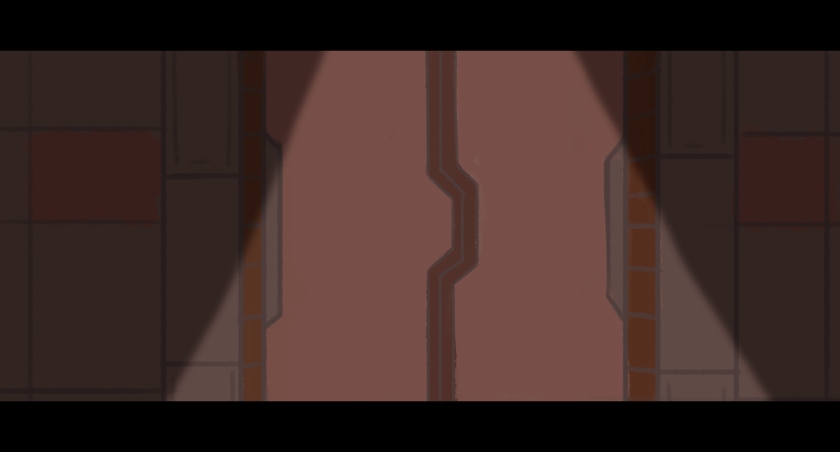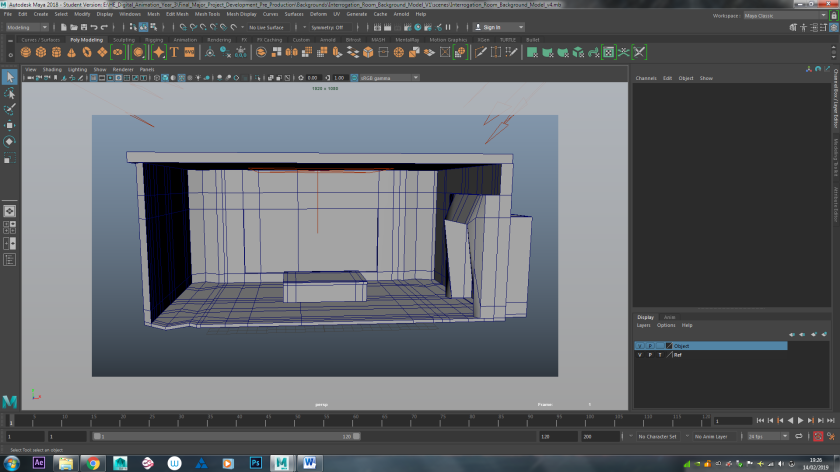Above is a poster I designed to promote my FMP animation, here I simply used a rough sketch idea from my sketchbook and then expanded on the idea further to help make it look more appealing. I had to do various edits including scale and composition of the shot in order to get that professional look. Since I was struggling to start with I looked on Google.com and found lots of animated movie posters, this helped me develop a idea of what I could include in my poster and how the layout would be setup.
I decided to have Carlos and the cookie in the poster because it shows the main purpose to the story and gives that sense of mystery in terms of why this character has a spotlight on a cookie. I really like how this design turned out because it is not too complex and not too simple either, giving that balance of information the audience need to identify what the animation is about or at least get a hint to what it’s about. This will intrigue the audience to look further into this animation and hopefully this poster will influence the audience to watch my final animated sequence.