In this tutorial I learned the basics of applying 3D shapes to a character’s design or anatomy to help influence the overall shape. Below I started with drawing some basic shapes such as; Prism, Cube, Cone, and Sphere.
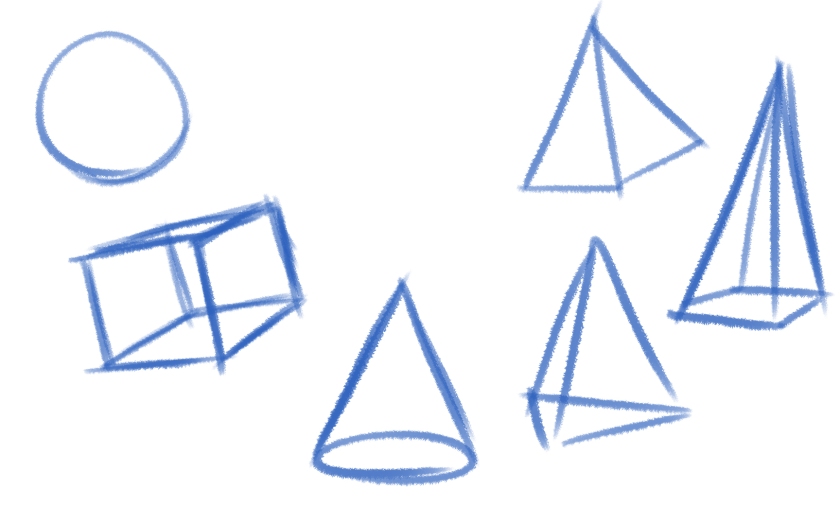
I then took these basic shapes and combined them together to help me with putting different shapes together so that I know how to put shapes with each other to form a environment or a character. The point of doing this is to learn about drawing basic shapes as a base for an environment or character, so that I can then draw on top of these shapes to form a developed design.

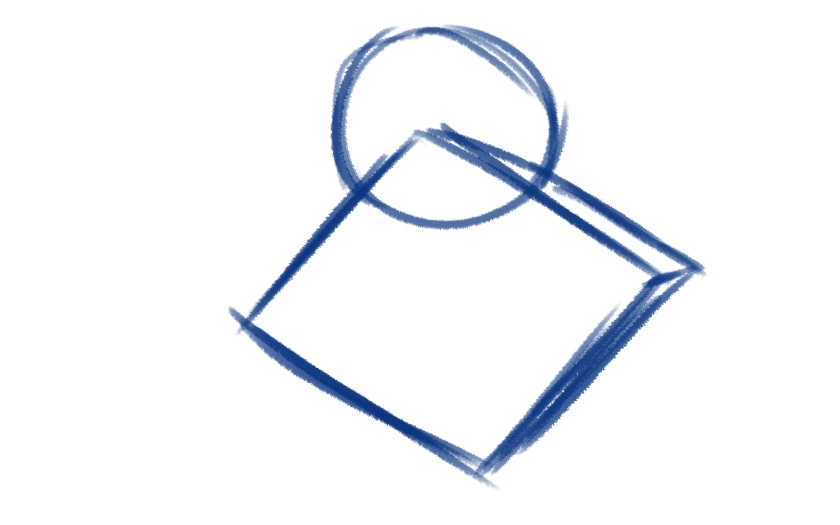
The next part of this lesson was to apply these basic shapes to a human anatomy character, as this will allow me to see what basic shapes are used to form the different anatomical parts of a human character. I started with the upper body using cubes, Cylinders and Spheres to form the; head, arms, torso and waist. This will allow me to develop a human character for my FMP without having to dive straight into detail, as I have a base to work on top of.
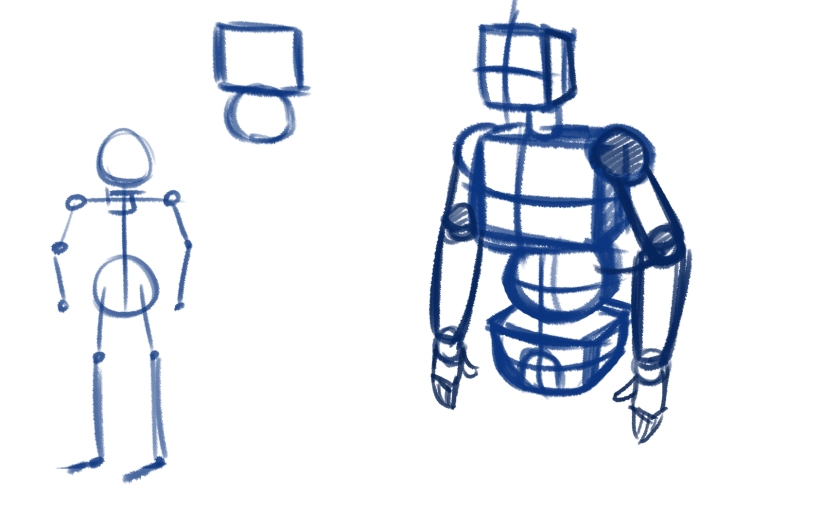
Below I went on to adding the legs and feet using the same shapes so that I had a full anatomical study with basic shapes. I think that having this reference will be beneficial to use as a guide for making the basic structure to my characters. I think that perhaps using shapes like this would help me to make a rough design for animation, so I can animate the shapes and then draw over the top with more detail.
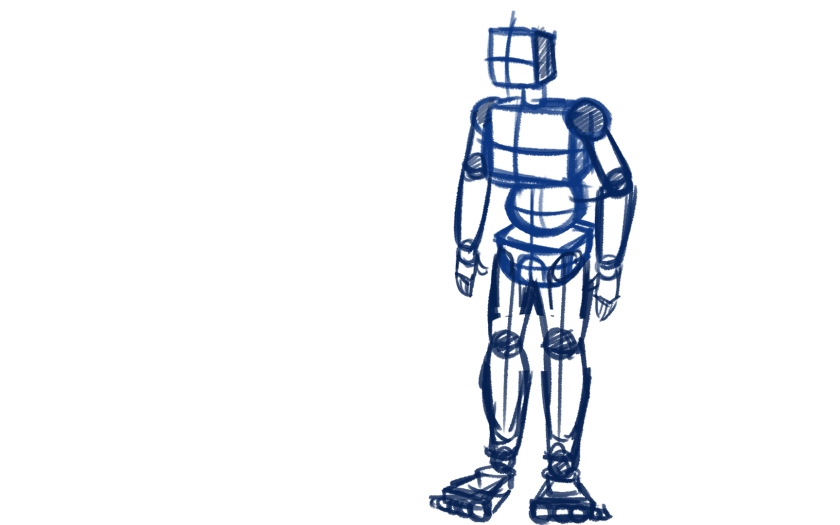
Below I combined spheres with cubes to create a basic head shape for human anatomy, which will allow me to develop me character designs from multiple angles in expression sheet with different head angles. Furthermore it is some more studies into designing the base shapes for a base to then develop over the top of.
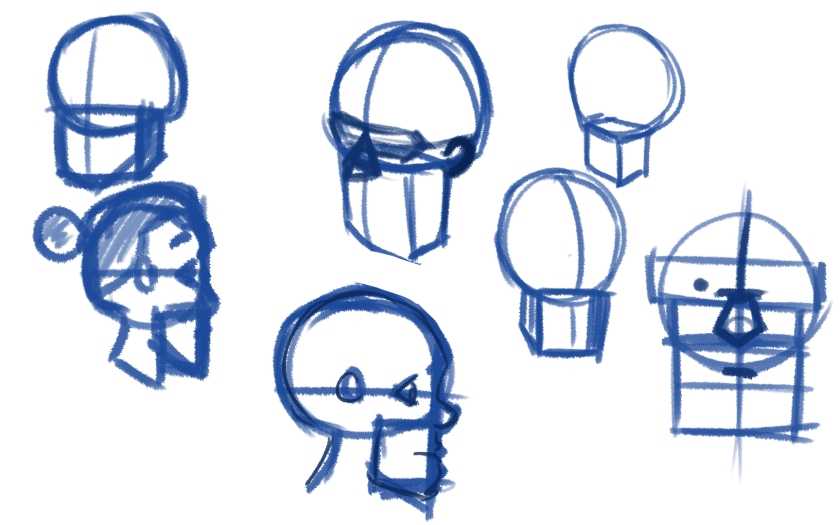
Below are some rough ear shapes that I have quickly sketches with some basic circle shapes.

Below are some hand designs that I have sketched in different ways to help learn how to draw hands. I struggle to draw hands in my character designs, so I needed to learn how to draw them with some basic shapes. Therefore below is a more anatomical way of drawing hands with some cylinders and circles to help build the basic skeleton and muscle in the hands.

Below is a more simple sketch where I have used some basic shapes as a guide for making hands. This is more of a simple hand using a bean shape as the palm with some straight and round shapes to form the fingers and thumb.

Below is more of a Mickey mouse approach to drawing hands, with some really simple shapes that are separated into some fingers. This method could be easier for me to apply to my FMP because I struggle with drawing hands I do not want to apply really detailed hands because it will look off putting. Therefore I think the simple approach to drawing hands would be the best approach to my FMP character designs and animation.
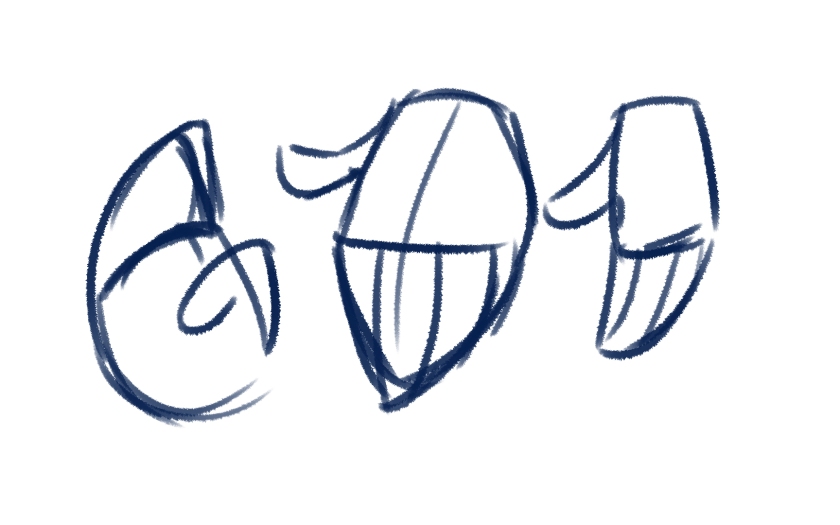
Below I learned how to draw a anatomical study of a basic head shape, where I have learned where to place each facial feature on the face/ skull. For example the ears start in line with the corner of your eye. Plus the corners of the mouth are in the line with the pupils of the eyes, where if you draw a line down from the centre of the eye, that is where the corners of the mouth are.
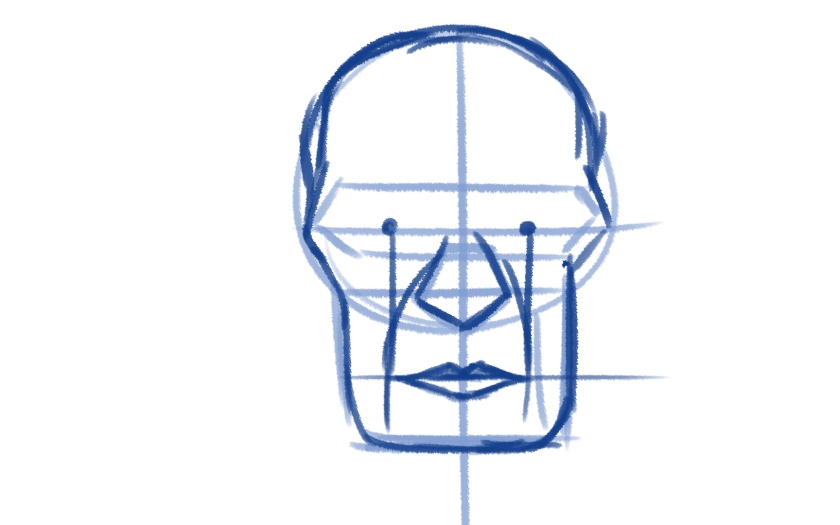
I then started applying some more details using some basic shapes to form the eyes.

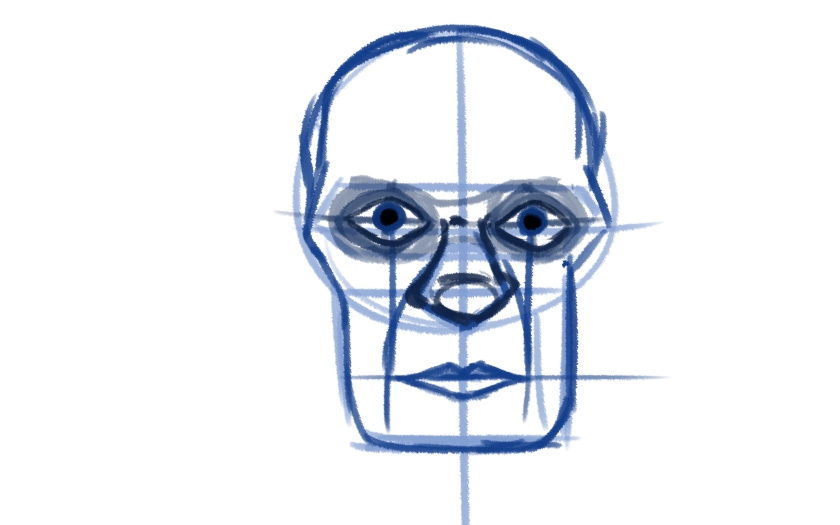
Finally I have applied some 3D shapes to the basic flat shapes on the face above to help build that natural look. Therefore I have seen how to apply the facial features to a head and I can now take this as reference and apply it to my design. However because my style is more cartoon like, I need to apply these positions into a cartoon style rather than a realistic style.
